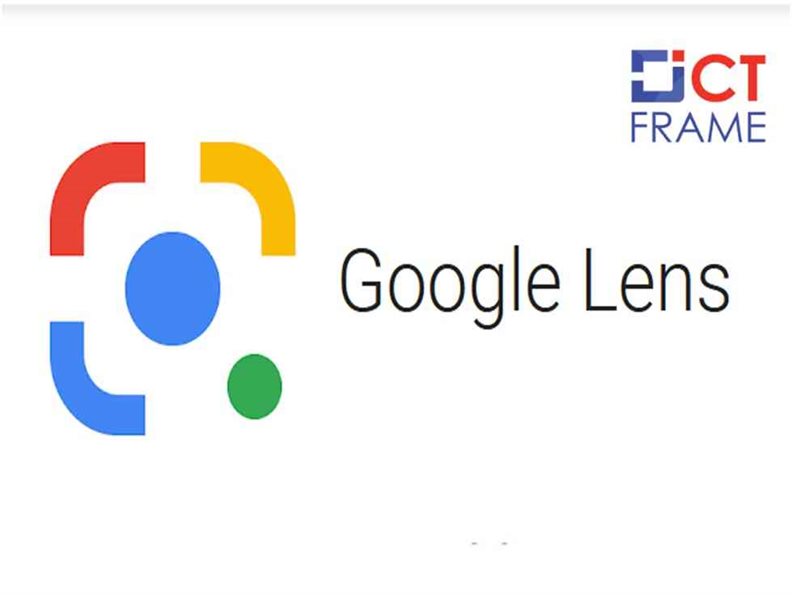New Update in Google Lens, Now Analyzing the Photos in the Gallery
16th July 2021, Kathmandu
Google Lens is an image recognition software that provides live previews. But now Google Lens will also analyze the photos in your gallery. You can easily get this app on your play store or apple store.
It’s a set of vision-based computing skills which understands what you’re looking at. Then, it uses that information to copy or translate text and find visually similar images, and take other useful actions.
According to a recent update to Google Lens, the company will now analyze photos and screenshots already saved in the gallery. This is nothing new for Android users, as this feature is also available in the default camera.
However, Google has put this new update on Google Lens, encouraging its users to use Live Preview Analyzer. Before you open Google Lens, there is no live camera, but before that, there is a live preview option at the top of the screen called “Search with your camera” and at the bottom of the screen you will see the photos and screenshots in your gallery.
Of course, Google Photos also has the option to analyze screenshots. However, the company claims that Google Lens is very useful for performing all types of photo recognition in one place.
Due to the server-based update, this update does not come all at once. The app may have been updated on someone’s mobile, but it may still be updated on someone else’s mobile.
Search what you see
Google Lens lets you search what you see. The lens helps you by using a photo, your camera, or almost any image to discover visually similar images and related content, gathering results from all over the internet. You can also scan and translate in real-time. It permits you to look up words, add events to your calendar, call a number, and more. If you are bored just copy and paste to save some time.
It’s great if you are trying to find out something that you liked on the internet. Google Lens allows you to search without having to describe what you’re looking for in a search box.
Easy for kids if they get stuck in one question. Just take a quick picture and find explainers, videos, and results from the web for math, history, chemistry, biology, physics, and more.
How Google Lens works
Lens analyzes objects in your picture then ranks those found images based on their similarity and relevance to the objects in the original picture. It uses the web to search other results from its understanding of objects in your picture. It can also distinguish through other helpful signals, such as words, language, and other metadata on the image’s host site, to determine ranking and relevance.
Google lens produces several possible results while analyzing and ranks the probable relevance of each result. Sometimes the lens may narrow these possibilities to a single result. For instance, Lens is looking at a dog that it identifies as probably 95% Siberian Husky and 5% Bull Dog. In such a case, Lens judging by the similarity might only show the result for a Siberian Husky.
However, Lens understands which object in the picture you’re interested in and returns Search results related to the object. Suppose if you are searching for some product, lens results provide more information about that product or shopping results for the product. It may also rely on the product’s user ratings, to return such results. In addition, Lens recognizes a barcode or text in an image and returns a Google Search results page for the object.
Google Lens algorithms are never affected by advertisements or other commercial arrangements. The results mostly rely on the ranking algorithm when Lens returns results from other Google products, including Google Search or Shopping.
Lens identifies and filters explicit results to ensure Lens results are relevant, helpful, and safe. Google-wide standards such as Google SafeSearch guidelines identify the results. Also, the results are more accurate if the user’s location is known.