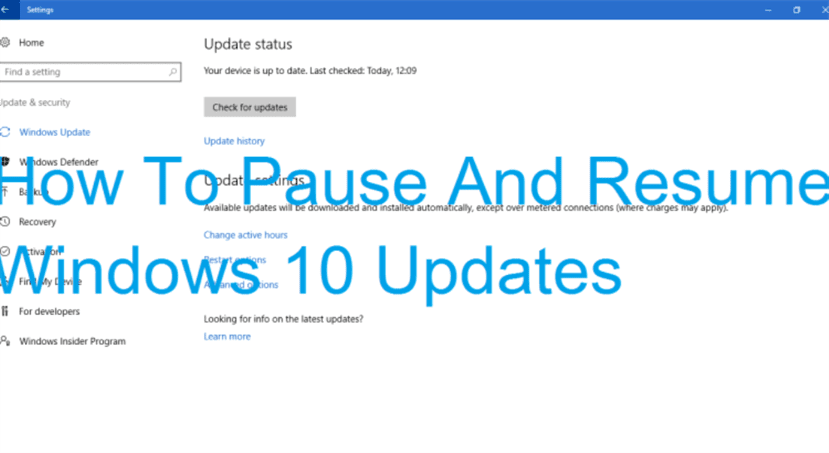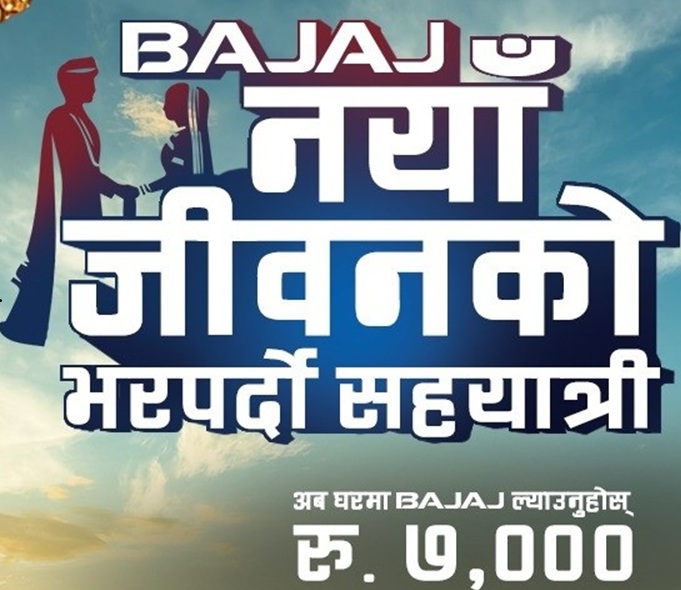Pause And Resume A Window Update Download In Windows 10
Many of us are a windows user and getting windows to update message in Windows 10; this might be awful for most of us and getting bored by this update notification. You can quickly either update it or disable the update message as I mentioned in the earlier article. If you have made the plan to upgrade it, you can automatically update it by setting windows as default. But this technique might not be practical for fewer internet data users so to overcome this window update problem you can follow along with this article.
Steps to Pause and Resume a window Update Download in Windows10:
- Press Windows + X, where you can see Command Prompt (Admin), and then click on it.
- To stop the windows update services, use or type in CMD:
net stop wuauserv
- Next step is to prevent the Background Intelligent Transfer service so use it:
net stop bits
- At last, you need to stop “Delivery Optimization” for this use:
net stop disc
These all are the commands to halt updates services. If you decide to resume all these services go along these steps:
- net start wuauserv
- net start bits
- net start disc
In this way, you can quickly pause and continue a window update services in your PC.