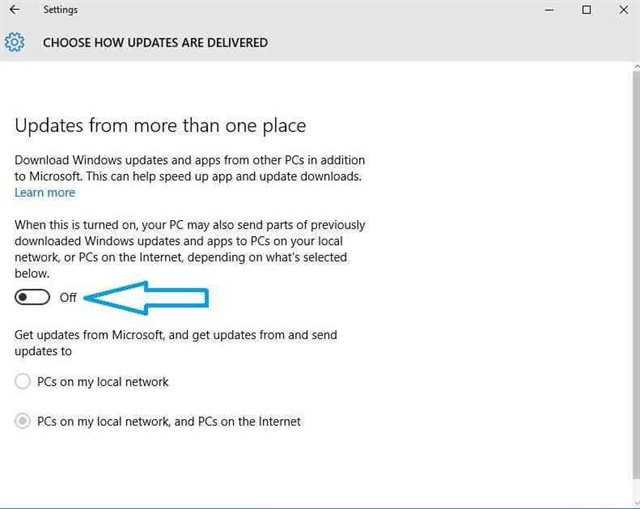Windows 10 Steals Our Internet Bandwidth
Windows 10 is stealing your internet bandwidth. Stop it!
Are you using windows 10? Do you think that your internet connection is slow after the installation of windows 10? If yes then ICT Frame has brought some tips to recover the internet bandwidth stolen by Windows 10.
You might be in confusion or dilemma why windows ten is stealing your internet bandwidth?
-It is because Windows 10 is using your internet connection to distribute updates to other people on the Internet.
So, here are the tips for recovering the internet bandwidth stolen by windows 10 :
First step:
Go to the windows search option and search for “windows update settings.”
Second step :
After the first step, you can find an optional windows update. Now you have to click on “Advanced options” as shown in the picture.
Third step:
In the third step, you have to click the option “Choose how updates are delivered.”
Fourth Step:
This is the last step. All you have to do is toggle under “Updated from more than one place.”