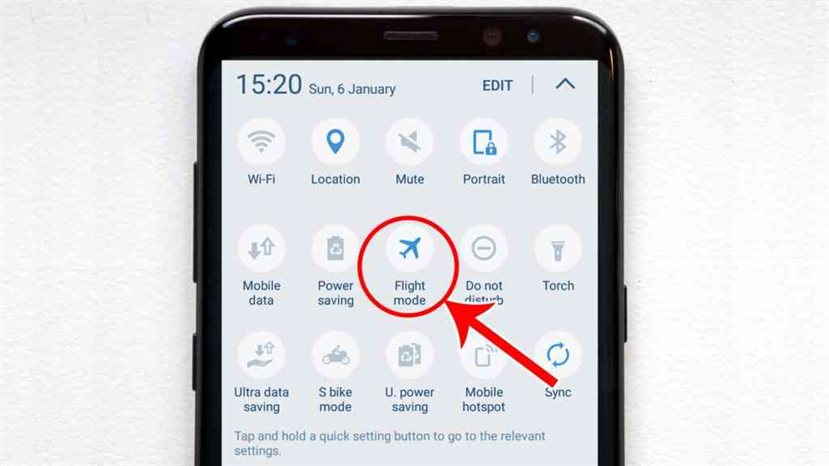Airplane Mode on Android: Tips and Tricks You Must Know
3rd April 2021, Kathmandu
Why There is Airplane Mode on your Phone? Things you need to know
The cellular data, Wi-Fi, and Bluetooth features of your device are all disabled when the airplane mode is on. This feature is available on your phone and laptop as well.
Whenever airplane mode is on, you can’t make calls, you can’t text also you can’t use social media. But with several airlines now offering in-flight Wi-Fi and cellular connectivity possible.
You need to be in-plane to use this feature. You can use flight mode whenever and wherever you want. These features will save your device’s battery life as long as you don’t need any of those wireless radios.
What does Airplane Mode Do?
Airplane mode is a feature found on almost all smartphones, laptops, and similar devices. When you allow airplane mode, all radio signals from your system are disabled.
Since many airlines prohibit wireless devices on their planes, particularly during takeoff and landing. Because the radio signals coming from the wireless devices can interrupt plane signals. So, this feature known as airplane mode has come into action. These features will disable all wireless functions of your phone or laptop, including:
Cellular Signals
Your phone will no longer connect with cell towers. You are unable to make phone calls, send text messages, or use mobile data to connect to the internet.
Wi-Fi
Your phone can no longer search for nearby Wi-Fi networks. If your phone has existing Wi-Fi networks, it will disconnect automatically.
Bluetooth:
Though Bluetooth is a short-range communication that allows you to connect your phone to speakers, headphones, and other devices. But Bluetooth also sends radio signals and it can affect plane equipment. So Airplane mode switches it off too.
How to enable Airplane Mode on your Device?
The process is very simple and easy, depending on how your devices work. Here’s the method this enables flight mode easily either on a phone or laptop. Follow these steps:
- First, open your device Setting either on your phone or laptop.
- Either search on the search bar writing Airplane Mode or you can scroll down and you’ll find it.
- Now just tap on it, and your Airplane Mode will activate.
You can easily know that Airplane mode is activated or not. You can see on the notification bar a plane icon has appeared. This means Airplane Mode has activated.