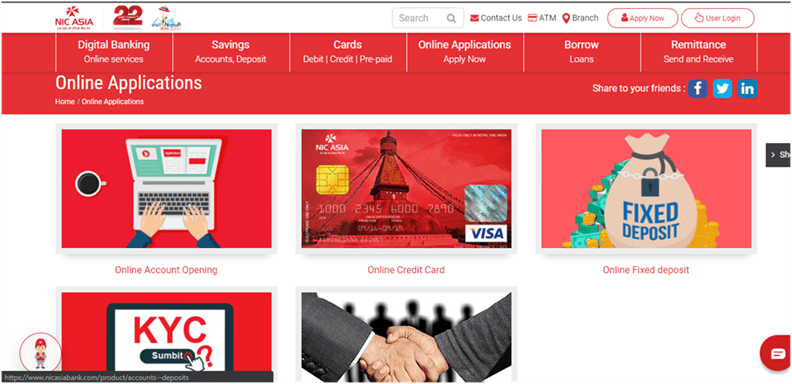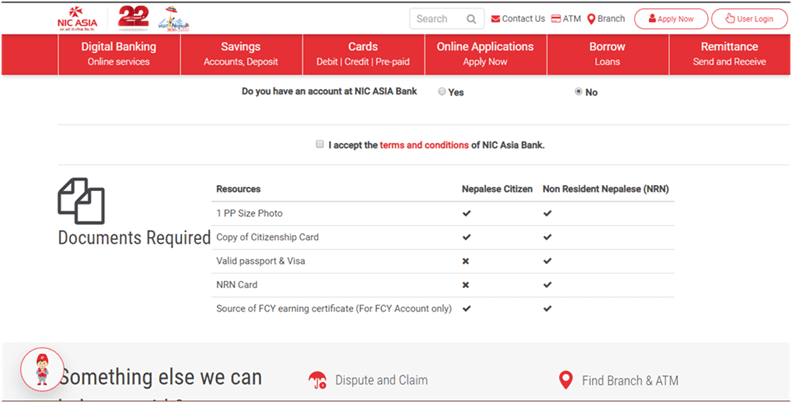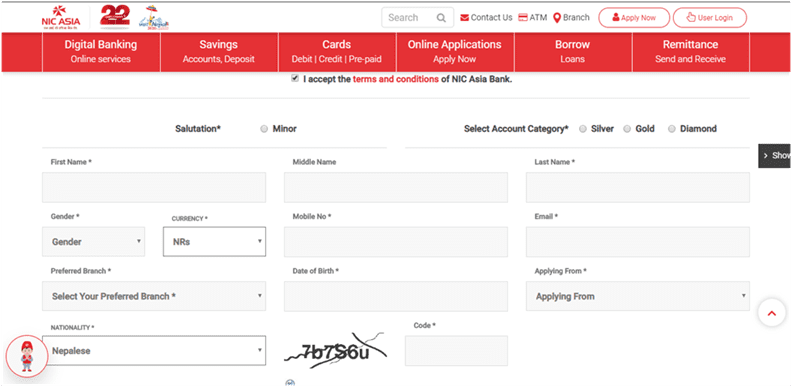How to Create a Bank Account Online: Simple Step-by-Step Guide
May 26, 2020, Kathmandu
In the digital world, everything is online. Learning simple ways to do daily activities online can save you tons of time and energy. Banks in Nepal are also adding new features for the convenience of their users, such as an option to create a bank account online.
So if this is new to you and you’re wondering how to create a bank account online, you’ve come to the right place!
Simple Steps to Create a Bank Account Online
| 1 | Go to the Website of the Bank. |
| 2 | Click on “Online Application” and Select “Online Account Opening”. |
| 3 | Fill the Online Form with your personal information. |
| 4 | Submit scanned documents like PP size photo and citizen certificate. |
| 5 | Wait for the bank to verify and send you a confirmation. |
How to Create a Bank Account Online: Step-by-Step Guide
Open the bank’s website
First, choose the bank you wish to open your account in. For example, we are choosing the NIC ASIA Bank to demonstrate it to you.
Go to their website: www.nicasiabank.com
Once you’re on the site, look for “online applications“. In the picture, you will see that the NIC ASIA’s website has that option on the bottom.
Click “online applications”, it will direct you to further steps.
Online Account Opening
Once you click on the “online application”, you will reach a new page where you will find “Online Account Opening“.
Filling the Online Form
This is the stage where you choose the type of account you wish to create. Banks have all sorts of options on account openings with added features. Be sure to have a quick look at all the features of the account you are creating.
After you choose the account, you will reach a page asking you to agree to the terms of the bank as well as some of your documents.
These documents are:
- 1 Passport size photo
- Copy of citizenship card
- Source of earning (depends on account type)
However, if you are a non-resident Nepalese (NRN), the documents needed are:
- 1 Passport size photo
- Copy of citizenship card
- Valid Passport & Visa
- NRN Card
- Source of earning (depends on account type)
Once, you agree to the terms, you will find yourself ready to fill the information that is being asked. Feel free to take your time and fill in the right information. You can then “proceed“.
Receive an email or confirmation SMS
Fantastic! You’ve completed the process and you know how to create a bank account online.
The last step for you is to wait for a confirmation call, email, or SMS from the bank.
Simple, right?
Now are you going to create a bank account online? We wish you all the best!
Create a Bank Account through Viber/Messenger
Read more on NMB Bank’s initiative on creating a bank account through Viber.
The banks in Nepal are doing an amazing job by making services easy for its customers. Not only are Banks going online, but they are also shifting to Viber and Messenger.
NMB Bank is the first bank in Nepal to allow creating a bank account through Viber and Messenger. So now if you’re looking to create a bank account online through Viber/Messenger, here are some simple steps: (with an example of NMB Bank)
You can go to the NMB website; you will find “Samridhi“. Samridhi is the chat-bot of the bank who will direct you to Viber or Messenger.
Likewise, you can go to your Viber or Messenger and search for “NMB Bank” in the search bar.
- Firstly, go to the search bar of your Messenger or Viber.
- Search for NMB Bank or you can visit here.
- You will find a public help account.
- After that, a bot will help and assist you through the steps to create a bank account online.
- Follow the steps and you will find yourself with an active NMB Bank’s bank account in no time!
Now that you know how to create a bank account online and also through Viber and Messenger, help a family member create their accounts.
Good luck!
You may also like:
- Nepal Rastra Bank Promoting E-Banking For Social Distancing
- Top 10 Banks In Nepal, Which Bank Will Be The Best In Nepal?
- NIC Asia Bank Partners With Khalti To Facilitate Digital Payments For Its Customers