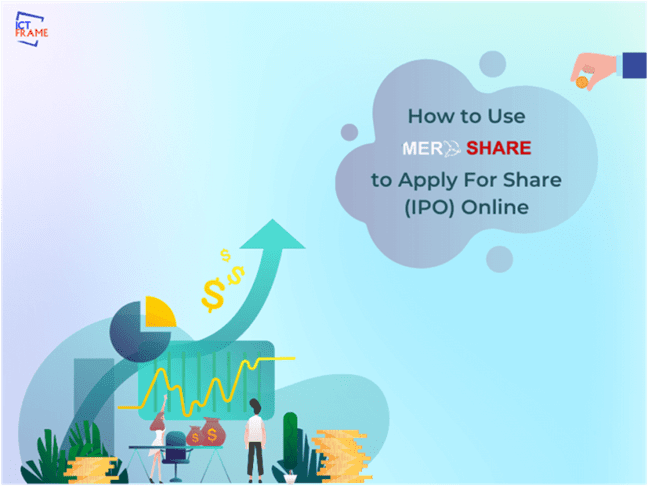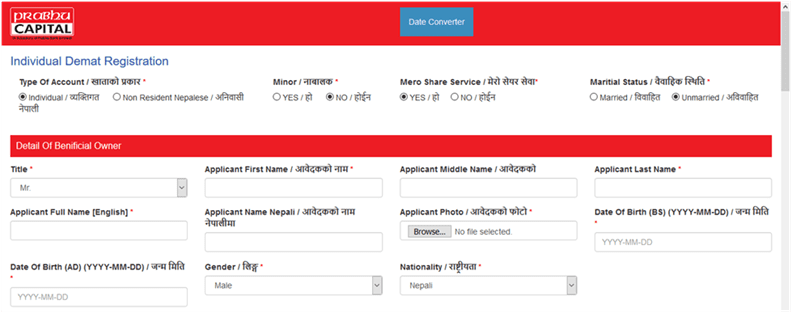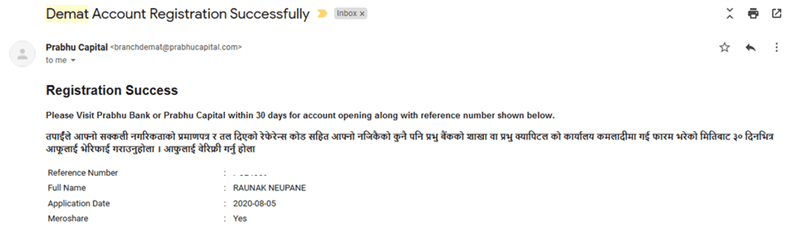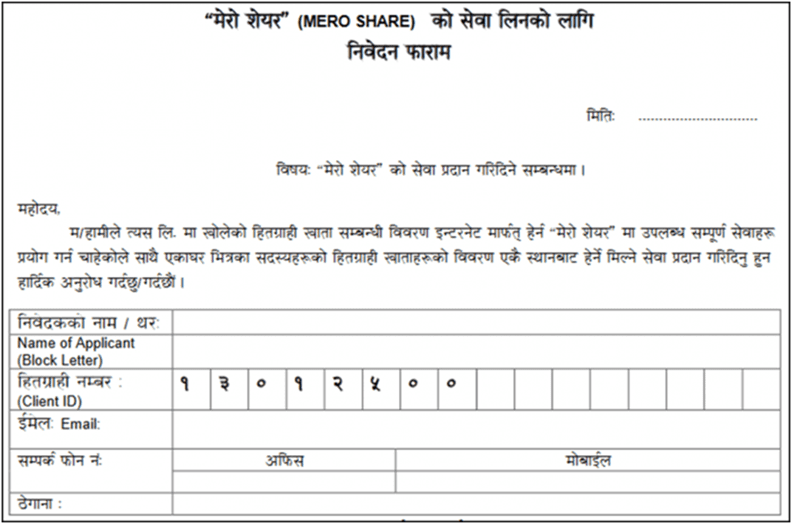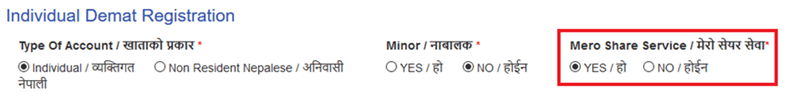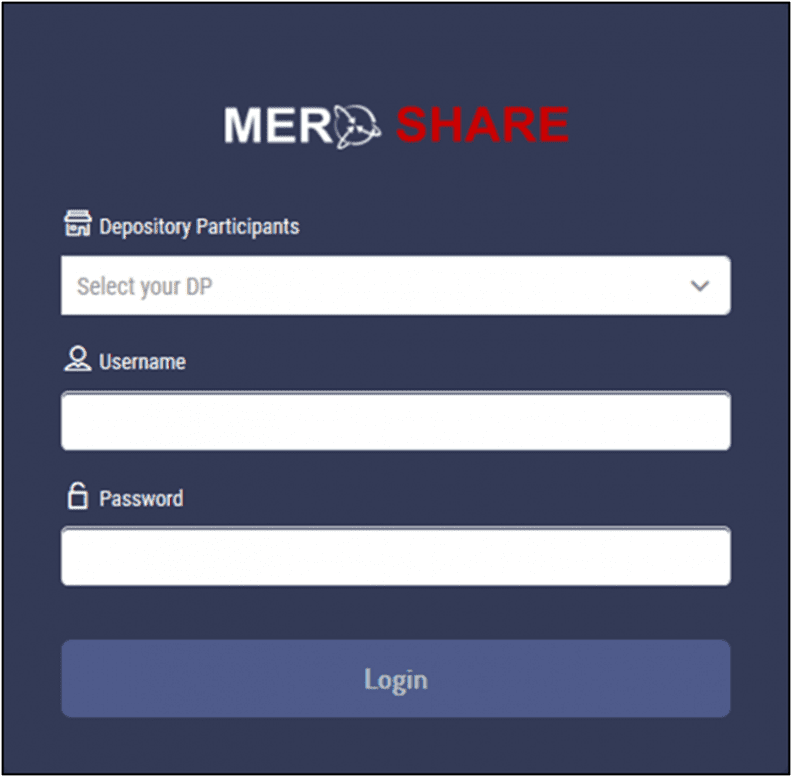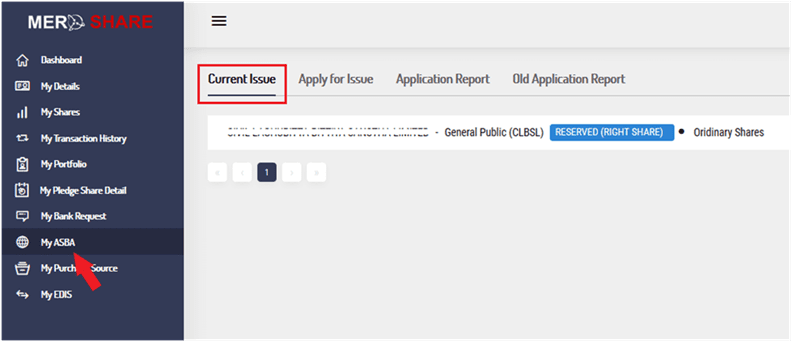How to Use Mero Share to Apply for Share (IPO) Online?
8th September 2020, Kathmandu
Everything has gone online, especially since the nationwide lockdown in Nepal. We are here to tell you that you can apply for shares online using Mero Share. In this article, we are going to tell you how to use Mero Share to apply for share (IPO) online.
Gone are those days when you had to stand in long queues for hours just to invest a few of your hard-earned money in shares. With the availability of online applications for creating a DEMAT account, you can easily get your Mero Share account credentials as well.
In fact, some banks also provide full online support from registering a DEMAT account to providing Mero Share login credentials.
What is DEMAT?
It basically stands for dematerialized and it is an account that is used to store the company shares that you own. You will definitely need a DEMAT account if you are going to buy and sell stocks.
Before getting started, let’s first breakdown the steps for getting Mero Share login details.
How to Apply for Mero Share Login Details?
- Fill an application form for opening your DEMAT account
- Get your CRN number
- Get username and password for Mero Share login
- Log in to Mero Share and change the password
These are the simple steps for getting your DEMAT account set up and logging in to your Mero Share account.
However, it is important to understand the process, which we will discuss in a while.
To explain it better, I would prefer to share my experience of applying for a Mero Share account. In my experience of opening a DEMAT account, it was a bit different as I got Mero Share login credentials before I got my CRN number.
However, that shouldn’t matter, or at least that’s what I was told by my bank.
Let me tell you how I applied for a Mero Share account.
How to Open Mero Share Account?
Mero Share is an online service from CDSC (Central Depository System and Cleaning Ltd.) through which investors can view the details of share transactions in their Demat account.
To open a Mero Share account, the first thing you need to have is a bank account. If you don’t, create one first either from home or by visiting a bank.
Check this out if you need help: How to Create a Bank Account Online: Simple Step-by-Step Guide
When that is out of the way, follow these simple set of instructions:
Step 1: Create a DEMAT account
Now, there are two ways to create a DEMAT account depending on the bank or office. Either you need to visit your nearest bank or any office that is authorized to provide the service or, you can fill up an online application.
Since I already had a bank account in Prabhu Bank, I found it easier to visit Prabhu Capital’s website and fill an online DEMAT account opening form.
Prabhu Capital’s Online Demat Registration Form
You can fill up this form with your basic information and then you will also need to submit these documents:
- Citizenship certificate (both sides)
- Passport size photo
- Bank account number
- Signature
- Sitemap of your residence
- Thumbprint
You can click a photo of your signature, sitemap, and thumbprint from a paper and upload it.
Disclaimer: You need not necessarily have an account in Prabhu Bank in order to fill the application form via Prabhu Capital’s website.
After submitting the form, it might take up to 2-3 days to create your DEMAT account. Mine took a bit longer, most probably due to the lockdown in Kathmandu.
You will receive your DPID (Depository Participant ID) and Client ID after your DEMAT account has been opened.
Step 2: Get your CRN Number
After registering for my DEMAT account, I received an email with an instruction to visit my bank or Prabhu Capital within 30 days with my reference number. I also received the reference number in the same email.
To get your CRN (C-ASBA Registration Number), you will need to visit your bank where you have created the DEMAT account. You will need to fill up a form for the CRN.
Normally, you will receive your CRN number on the very next day of submitting the application form.
In my case, I was able to get my CRN number online through e-banking. So, please confirm the availability of this service with your bank.
Step 3: Get Username and Password for Meroshare login
Let me clarify something here. From what I’ve been told by a Prabhu Capital personnel, you don’t need a CRN number to get your Mero Share login credentials.
In fact, I got it on the same day when my DEMAT account was successfully created.
Though you can log in to the Meroshare web portal, you cannot apply for share without your CRN number.
The conventional way of getting your Mero share login details is by filling a form available in the office. You will need your fill in your email id, phone number, DPID, and Client ID.
Mero Share Application Form Sample
However, the application form I filled via Prabhu Capital’s website had an option for creating a Mero Share account. That means that I was able to create both DEMAT and Mero Share accounts using the same online form.
Note: You need to pay Rs. 50 as per annum charge for your Mero Share account.
Finally, I received my Mero Share account username and password in my email. Moreover, I received the email right after a confirmation email regarding the successful opening of my DEMAT account.
Step 4: Log in to Mero Share
Now that you are all set, you will need to go to the Mero Share web portal.
Mero Share User Login
Next, you need to select your DP and then log in with your username and password. However, you will need to change your password before you can use the portal.
If you have already applied before, you can view your application status and the allotment result.
How to Use Mero Share to apply for Share (IPO) Online?
After logging in to your Mero Share account, follow these simple steps:
- Navigate to My ASBA tab and then click on ‘Current issue’.
Mero Share Dashboard
2. Select the share names to apply for and also the number of shares as per the limit stated.
3. Choose the bank account (linked to your DEMAT account) and enter your CRN number.
4. Enter the verification code that you see on the screen.
5. Hit apply only when you confirm all the entered details.
How to Check the Status of your Share Application?
This section is for existing users who have applied for a share and want to check the status. To do this, simply go to the Application report inside My ASBA tab.
There you can see if your application status is allotted, pending, or confirmed.
How to Renew your Mero Share Account?
To renew your Mero Share account, you can either visit your bank or do it the smart way, digitally.
If you choose to go to the bank where your DEMAT account was opened, you will need to fill a form to renew your Mero Share account. The payment charge is Rs 50.
On the other hand, you can do the same by using a digital wallet that supports this particular renew feature.
Select Finance and choose the Capital > Enter the Client ID, DEMAT account holder’s full name, contact number, and the service.
This way you can renew your Mero Share and DEMAT account linked in the same bank account. After proceeding with the payment, you will get the confirmation.
Invest wisely!