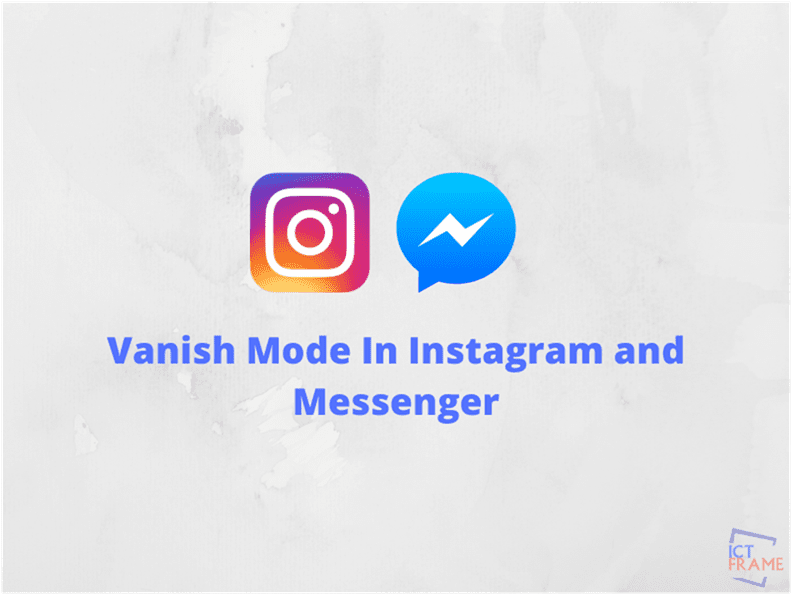How to Use Vanish Mode Feature on Instagram and Messenger
19th November 2020, Kathmandu
Facebook has introduced a new feature on Instagram and Messenger called ‘Vanish Mode’. In this mode, the messages you send will be gone once it is seen and you leave the chat session. After successfully introducing a similar feature in Whatsapp, facebook has now introduced the feature to Instagram and Messenger.
In Whatsapp, it is popularly known as the Disappearing Messages feature where the messages disappear after 7 days. Whereas, the good news with the Vanish Mode is that the messages are instantly deleted after you leave the chat or turn off the vanish mode.
Now, let’s dive into the Vanish Mode in Instagram and Messenger.
Note: The feature is similar in both the apps. After the introduction of Cross app messaging in messenger and instagram, you can also send vanish mode messages across both the apps.
Step-By-Step Guide To Use Vanish Mode:
First and foremost, you need the latest version of Instagram and Messenger installed in your mobile phone and of course, you will need an active facebook and instagram account.
After you fulfill the above requirements, follow the following simple steps:
- Open the Instagram or Messenger app.
- Open any of the chat windows.
- Now, swipe up from the bottom of the screen.
- Done! Now the vanish mode feature is on!
- You will know once you are in the vanish mode in the conversation.
- To turn off the Vanish Mode, Swipe up again from the bottom of the phone. OR you can just simply leave the chat.
The steps are that easy!!! Do try it guys!
Meanwhile, Was this article helpful to you?
Send us your feedback in the comment section below.
More From Us:
How To Create a Youtube Channel and Earn Money?
How to Use VPN on Windows: A Complete Step-by-step Guide