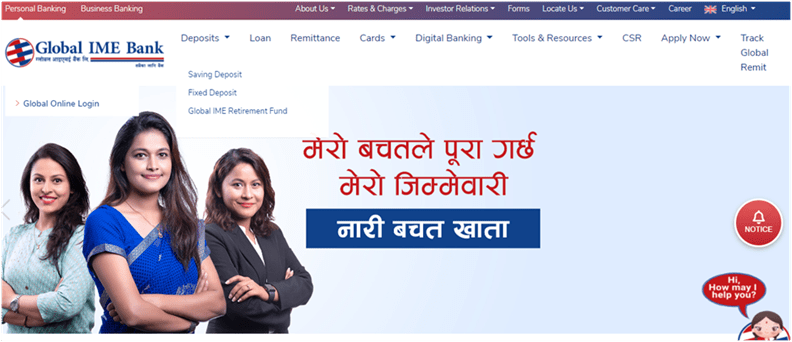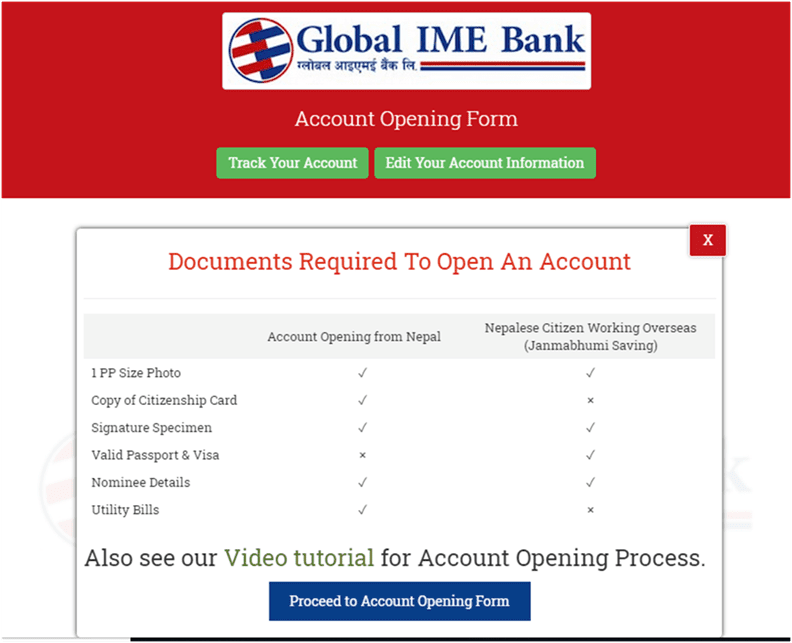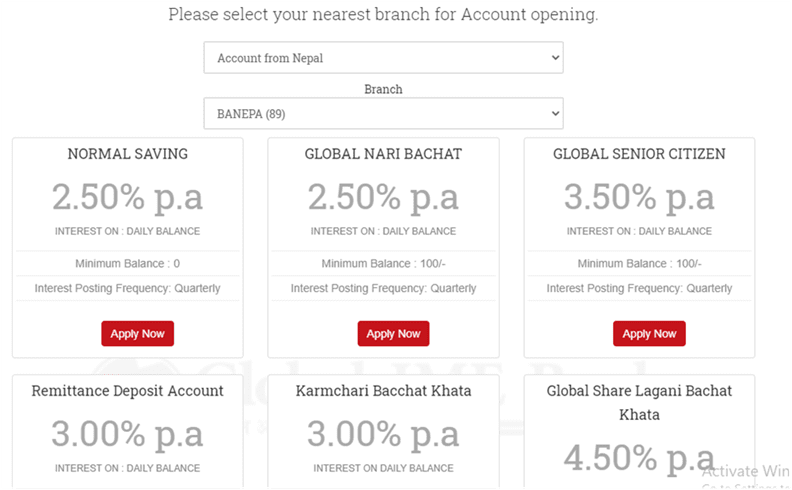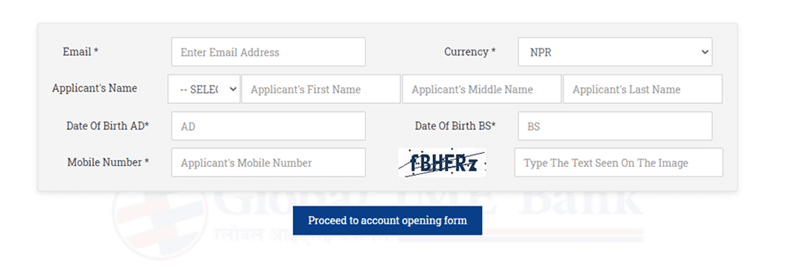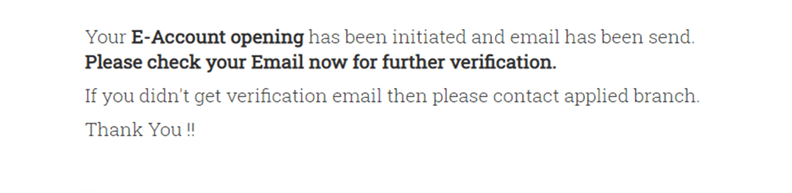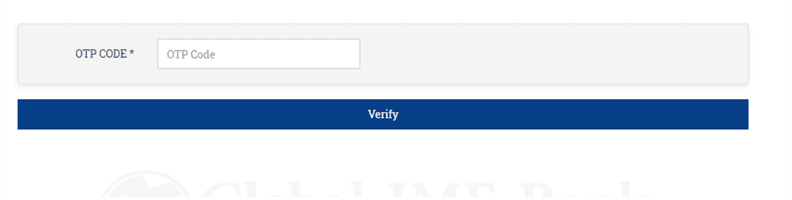How To Open an Online Account For Global IME Bank
21 August 2020, Kathmandu
Congratulations! You have finally decided to go digital. Now that you are here, you won’t have to worry about those long hours in the banks for something as simple as opening an account. Today, you will learn how to open an online account in the Global IME bank.
So, let’s move forward and find out the necessary steps. Shall we?
Step by step process to open an online account in global IME Bank:
Step 1: Visit the official website of Global IME Bank by clicking here. You will reach the homepage. Click on the ‘Apply Now’ button in the navigation bar and select the ‘Saving Account‘ option.
Step 2: You will then see a page as shown below. Then, click on the ‘Proceed to Account Opening Form’ button at the bottom.
Step 3: You will then see the following page. First, select the branch you want to create the account from. Then, you will receive the list of various account types. Select the one you like. And Click on ‘Apply Now’.
Step 4: You will then see a page. There, you will have to enter your basic information to proceed forward. The screen is shown below.
Step 5: After clicking on ‘Proceed to account opening form’, You will receive the following message.
Step 6: Go to your inbox and check for the OTP code in your email account. After that, enter the OTP in the following window and click on ‘Verify’.
Step 7: You will receive the following window. Firstly, Enter your personal details in the form. Then, as shown in the blue circles in the form below, you need to subsequently fill up the account details and then you need to upload the documents.
Note: The required documents are listed in the image in Step 2 mentioned above.
Step 7: After submitting the documents, the verification will be done by the bank.
Step 8: Finally, you will receive your account information through an SMS or email.
Well done ! you now own an account in Global IME Bank. You can now enjoy all the services offered by the bank.
Meanwhile, Global IME Bank Ltd. (GIBL) emerged after the successful merger of Global Bank Ltd (an “A” class commercial bank), IME Financial Institution (a “C” class finance company) and Lord Buddha Finance Ltd. (a “C” class finance company) in 2012.
Today, it’s one of the premiere banking institutions in Nepal. For any query you can always contact the bank’s nearest branches or visit the official website of the bank by clicking here.
Happy Banking !
Recommended Reads:
How To Open An Online Account For NIC Asia Bank
How to Open an Online Account for Nabil Bank | Easy Step-by-Step Guide