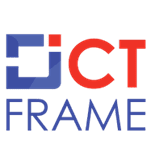31st October 2022, Kathmandu
If a page or profile has a blue tick, it means that the page or account is an authentic page or profile of that brand or person. Users also get verified badges, or blue ticks, on Meta’s popular social media platform Facebook.
Users can simply get a blue tick or verified badge by applying for it.
Accounts and profiles with a blue tick have a higher value than other pages or profiles. If you also want to add a blue tick on your Facebook page or profile then, you can follow these simple processes:
How to get a Facebook-verified badge or blue tick?
To get a verified badge for a Facebook profile or page, an account must meet certain criteria. That account or page must be authentic. Profile must be complete. Their About section should be complete. Also the profile or page should be notable. Pages or profiles that meet all criteria are also ticked blue.
How to apply for the blue tick?
- Users have to fill out the form to get Facebook verified page. Doing so will give you many options. First of all, you need to specify which page or profile you want to verify.
- After that, you have to select the identification document for yourself or your business to show that your page or profile is connected to the public figure.
- Then click on Choose Files to upload the soft copy.
- Now you have to select an option according to your profile in a category.
- Select your country name.
- Select the audience option and describe the people who follow your Page or profile. Apart from this, the link to 5 Facebook articles should be kept.
- Now click on the Send button below.
An application for certified interest will thus be submitted. And, Facebook will verify the document and take the decision.