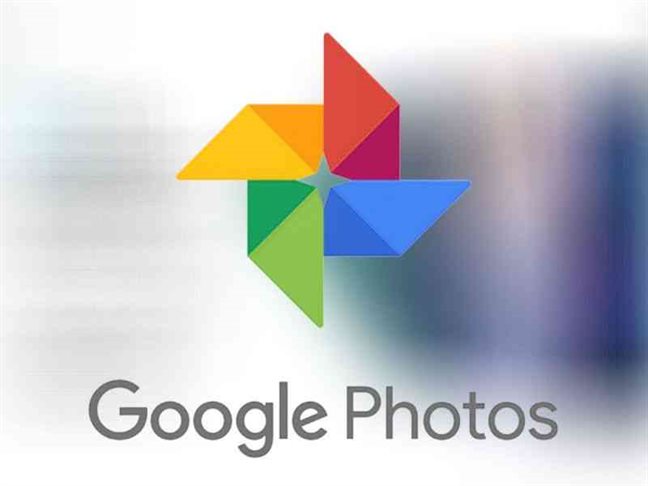Google Photos Will End Free Uploads From June 1, You Can Download Photos and Videos on Your Laptop
14th May 2021, Kathmandu
Google Photos, a photo-sharing and storage service developed by Google, helps to stores unlimited photos and videos up to 16 megapixels and 1080p resolution.
Google is about to stop the offer of free unlimited storage for Google Photos from next month. All the images and videos uploaded in the app will be counted within the 15GB free cloud storage space that the search engine offers for free with every Google Account.
Although, Google has confirmed that the photos and videos uploaded before June 1, 2021, will not be a part of 15GB storage. But the real deal is that the free storage space is shared between Gmail, Google Docs, Sheets, Drives, and other Google services.
Google gives its users to purchase additional storage space as a part of the Google One subscription program.
But, if you have already paid storage for other cloud services like OneDrive, Apple iCloud, Dropbox, etc. or if you do not want to pay for additional cloud storage space, then Google is also giving users the option to download all the data stored in Google Photos and store them on your local drives.
Here’s the step guide on how to download all photos and videos saved on Google Photos.
Steps:
- Head to takeout.google.com from any browser on your computer and log in using Google account credentials.
- Now, click on Deselect all checkbox and then scroll down and choose the Google Photos option.
- Select the format in which you want to download/export the data from your Google Photos.
- You will also get the option to select specific albums to export by clicking on the All photo albums included option.
- Now, scroll down snd click the Next Step button.
- At last, choose the .zip option and select the download size.
- Finally, click on create export button.